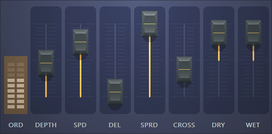
Fruity Flangus allows you to enrich the stereo panorama of your mix, add complex flange effects and simulate unison mode synthesis via a set of controllable 'stacked' flangers.
Flangus is included in FL Studio Fruity Edition.
Parameters[]
- Order (ORD)- Sets the number of "stacked" flangers to be used for the effect.
- Depth (DEPTH) - Controls the "flange depth" (amplitude of pitch oscillation for each of the stacked flangers).
- Speed (SPD) - Controls the flange speed (speed of pitch oscillation).
- Delay (DEL) - Variable amounts of delay can be applied to each of the stacked flangers. Use this parameter to define the overall amount of delay applied.
- Spread (SPRD) - Each flanger is assigned a different speed, depth, etc. in a range defined by the basic properties provided in the Flangus interface. Increase the SPRD value to "smooth" the spreading of the stacked flangers across the parameter ranges.
- Stereo Cross (CROSS) - This parameter applies a stereo cross mix between the left and right channel audio output of Flangus. Increase the parameter value to mix more of the left channel sound in the right one and vice versa. Negative values mix inverted sound in the opposite channel.
- Dry - Determines the dry (unprocessed) audio in the output. Negative values mix inverted sound into the output.
- Wet - Determines the processed ('flanged') audio in the output. Negative values mix inverted sound into the output.[1]
Videos[]

FL 12 Effects 4 - Fruity Flangus
